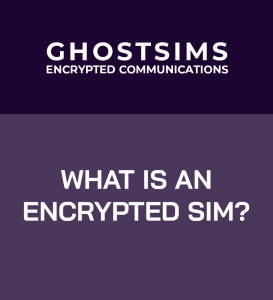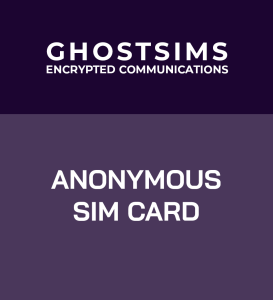Introduction:
Welcome to the future of telecommunications! eSIMs or electronic SIM cards are a groundbreaking technology allowing users to activate a cellular plan without the need for a physical SIM card. This post will guide you through the installation process of eSIMs and provide a comprehensive list of compatible devices. Keep in mind, technology is rapidly evolving, and new devices are frequently becoming compatible, so always check with your manufacturer for the latest updates.
What is an eSIM?
Before diving into the installation process, let’s understand what an eSIM is. An eSIM is an embedded SIM card built into your device. It’s reprogrammable and allows you to switch carriers or plans without changing the physical SIM. It’s particularly useful for people who travel frequently or want to manage multiple numbers.
Installing Your eSIM
The installation process varies slightly depending on the device you’re using. Here’s a step-by-step guide for some of the most common devices:
iPhone:
- Navigate to Settings.
- Select Cellular or Mobile Data depending on your region.
- Tap Add Cellular Plan or Add Data Plan.
- Scan the QR code provided with your eSIM.
Android and Graphene OS:
- Open Settings.
- Choose Network & Internet.
- Tap Mobile Network.
- Navigate to Advanced > Carrier > Add Carrier or Network & Internet > Mobile Network > Carrier > Add Carrier depending on your device.
- Scan the provided QR code with your phone.
Windows Laptop:
- Go to Settings.
- Select Network & Internet.
- Choose Cellular.
- Navigate to eSIM profiles > Add profile.
- Scan the provided QR code with your laptop.
eSIM technology offers unparalleled convenience and flexibility, marking a significant leap forward in mobile communication. By following the simple steps outlined in this guide, you can easily install your eSIM and enjoy seamless connectivity across the globe. As the technology evolves, we can expect even broader adoption and support across various devices.
To view a list of compatible devices with an e-SIM please view the link below: